How do I log into Localgov?
Go the our website and log in using your registered credentials.
Follow these steps to successfully log into your Localgov account:
- Open up your browser on your computer (for the best performance, use Google Chrome), and navigate to the Localgov login page: https://tax.localgov.org/login.
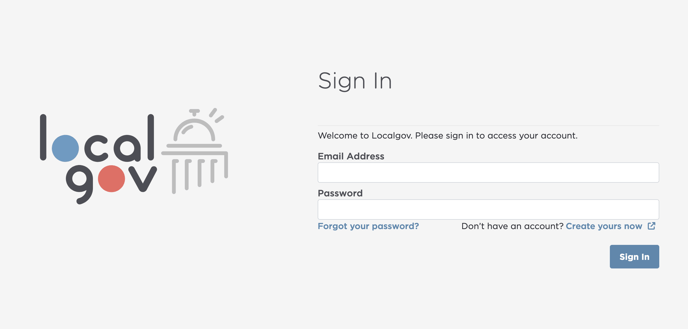
- Enter your registered Localgov credentials and click on the Sign In button.
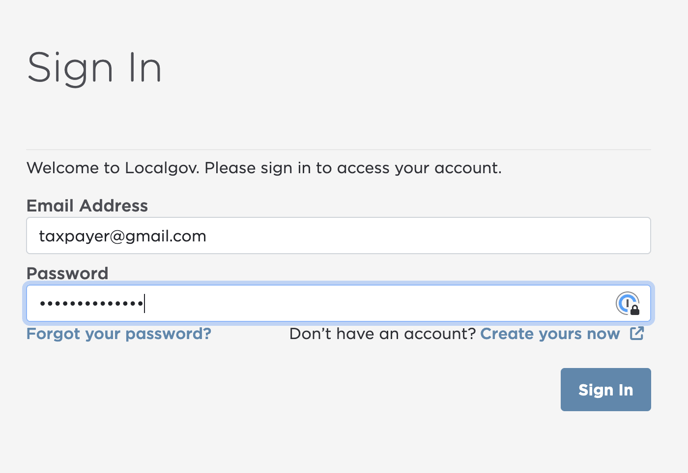
- If you experience issues logging in, here are some possible solutions:
- Don't have an account yet? On the login screen, click the link that says "Create yours now." And read this help article for creating a Localgov account.
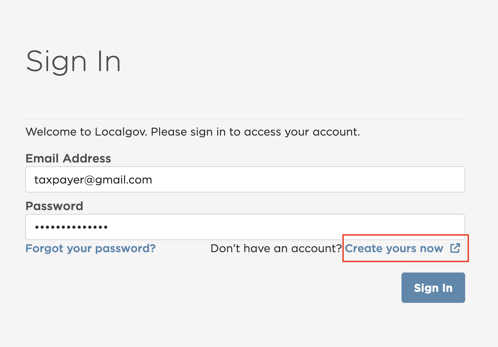
- Forgot your password? Click the link that says "Forgot your password?" And read this help article to learn how to reset your Localgov password.
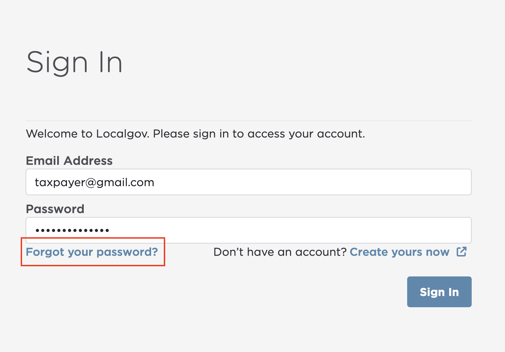
- Don't have an account yet? On the login screen, click the link that says "Create yours now." And read this help article for creating a Localgov account.
- If you are still having trouble, please contact Localgov Customer Service and we will assist you with accessing your account.
If you need further assistance or have any questions, please contact Localgov Customer Service at (877) 842-3037 or email service@localgov.org.
![localgov-logo-white.png]](https://service.localgov.org/hs-fs/hubfs/localgov-logo-white.png?height=50&name=localgov-logo-white.png)