How do I create a new account?
Set your password and activate your account
- Go to the Localgov welcome page: https://tax.localgov.org/
- On the Sign In Page click Create yours now.

- Enter the required information, including your email address, first name, last name, and phone number. Then create your password.
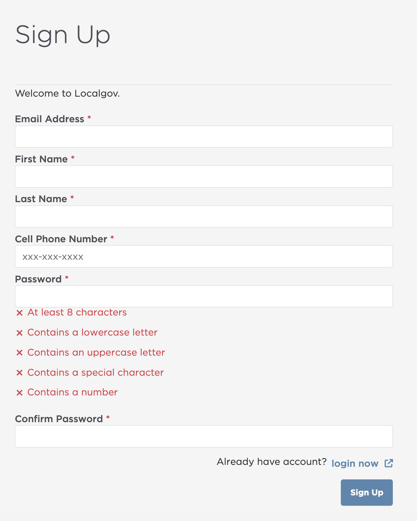
- Passwords are case-sensitive, must be at least 8 characters long, contain at least one lowercase letter, at least one uppercase letter, at least one special character, and at least one number.
- After you have entered the required information, click the Sign Up button. You will be redirected to the New Account Activation page.
- Open the email that was sent from Localgov and copy the Activation Code.

- Enter the Activation Code on the New Account Activation page.

- Click the Confirm button.
- You will be redirected back to the Sign In page. Enter your account credentials and click the Sign In button.
If you need further assistance or have any questions, please contact Localgov Customer Service at (877) 842-3037 or email service@localgov.org.
![localgov-logo-white.png]](https://service.localgov.org/hs-fs/hubfs/localgov-logo-white.png?height=50&name=localgov-logo-white.png)