Where can I find records of my past filings and payments?
Log into your account and click on the Filings tab.
It’s easy to access your historical records in your Localgov account. Here’s how:
- Log into Localgov on your computer. Need help logging in? Read this help article.
- Go to the Filings tab and click on the Filing List page.
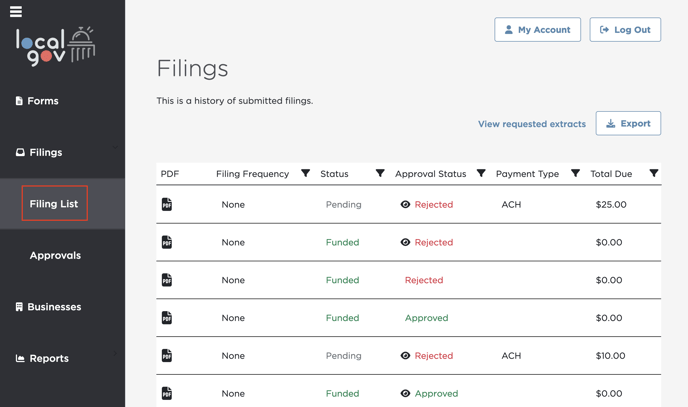
- Filings Overview: Here you will find your historical filing data for all the forms you have submitted in the past.
- Filter Data: If you want to filter or search for a particular filing or type of filings, you can click on the filter icon in each column. You will see various options for searching and/or filtering by that column.
- Export Data: You can export your filing report by clicking the Export Button on the top right of the filing data grid.
- Filing PDF: You can download a PDF of your filing by clicking on the PDF icon in the PDF column of the filing data grid.
If you need further assistance or have any questions, please contact Localgov Customer Service at (877) 842-3037 or email service@localgov.org.
![localgov-logo-white.png]](https://service.localgov.org/hs-fs/hubfs/localgov-logo-white.png?height=50&name=localgov-logo-white.png)