How do I delete a business on Localgov?
Learn how to delete a business on Localgov.
If you accidentally delete a business on Localgov, do not worry! You can simply just add your business again. Deleting a business will not impact your historical filings submitted for that business. Learn how to add a business here.
How to delete a business:
- Log into your Localgov account.
- Click on the My Businesses page.
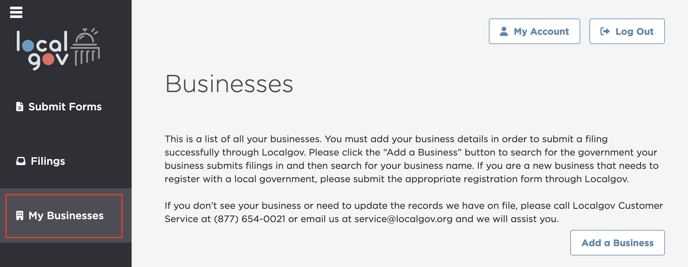
- Click the trash can icon next to the business you would like to delete.
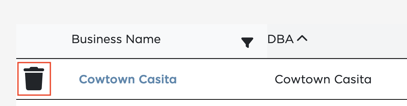
- Click the Delete Business button on the pop-up prompt.
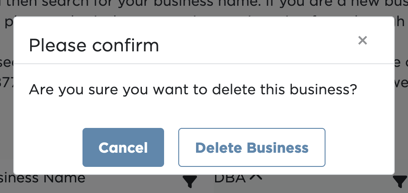
If you need further assistance or have any questions, please contact Localgov Customer Service at (877) 842-3037 or email service@localgov.org.
![localgov-logo-white.png]](https://service.localgov.org/hs-fs/hubfs/localgov-logo-white.png?height=50&name=localgov-logo-white.png)