How do I add my business on Localgov?
Learn how to add a business by searching for the local government your business operates in and selecting your business from the government's official records to save it to your account.
How to add a business:
- Log into your account and click on the My Businesses page.
- This page will list of all your businesses once you add them. You must add your business details in order to submit a tax filing successfully through Localgov. If you are a new business that needs to register with a local government, your business will not be listed. Please submit the appropriate registration form through Localgov.
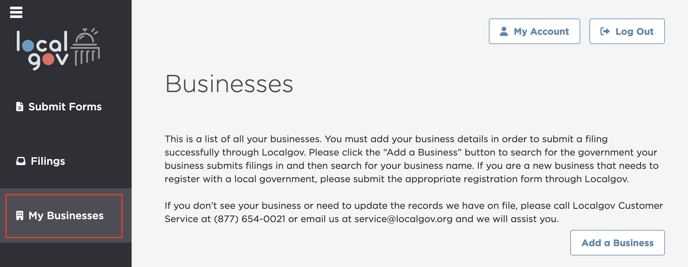
- This page will list of all your businesses once you add them. You must add your business details in order to submit a tax filing successfully through Localgov. If you are a new business that needs to register with a local government, your business will not be listed. Please submit the appropriate registration form through Localgov.
- To add a business, click on the Add a Business button.
- Follow these steps to add a business:
- Search for the government your business submits filing for.
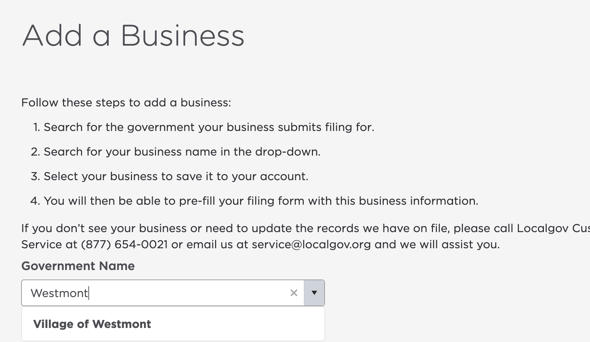
- Search for your business name in the drop-down.
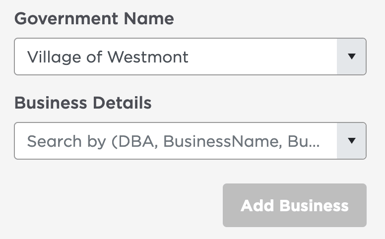
- Select your business and click the Add Business button to to save it to your account.
- You will then be able to pre-fill your filing form with this business information.
- Search for the government your business submits filing for.
- You should now see your business listed in the data grid on the My Businesses page.
If you don't see your business or need to update the records we have on file, please call Localgov Customer Service at (877) 842-3037 or email service@localgov.org.
![localgov-logo-white.png]](https://service.localgov.org/hs-fs/hubfs/localgov-logo-white.png?height=50&name=localgov-logo-white.png)